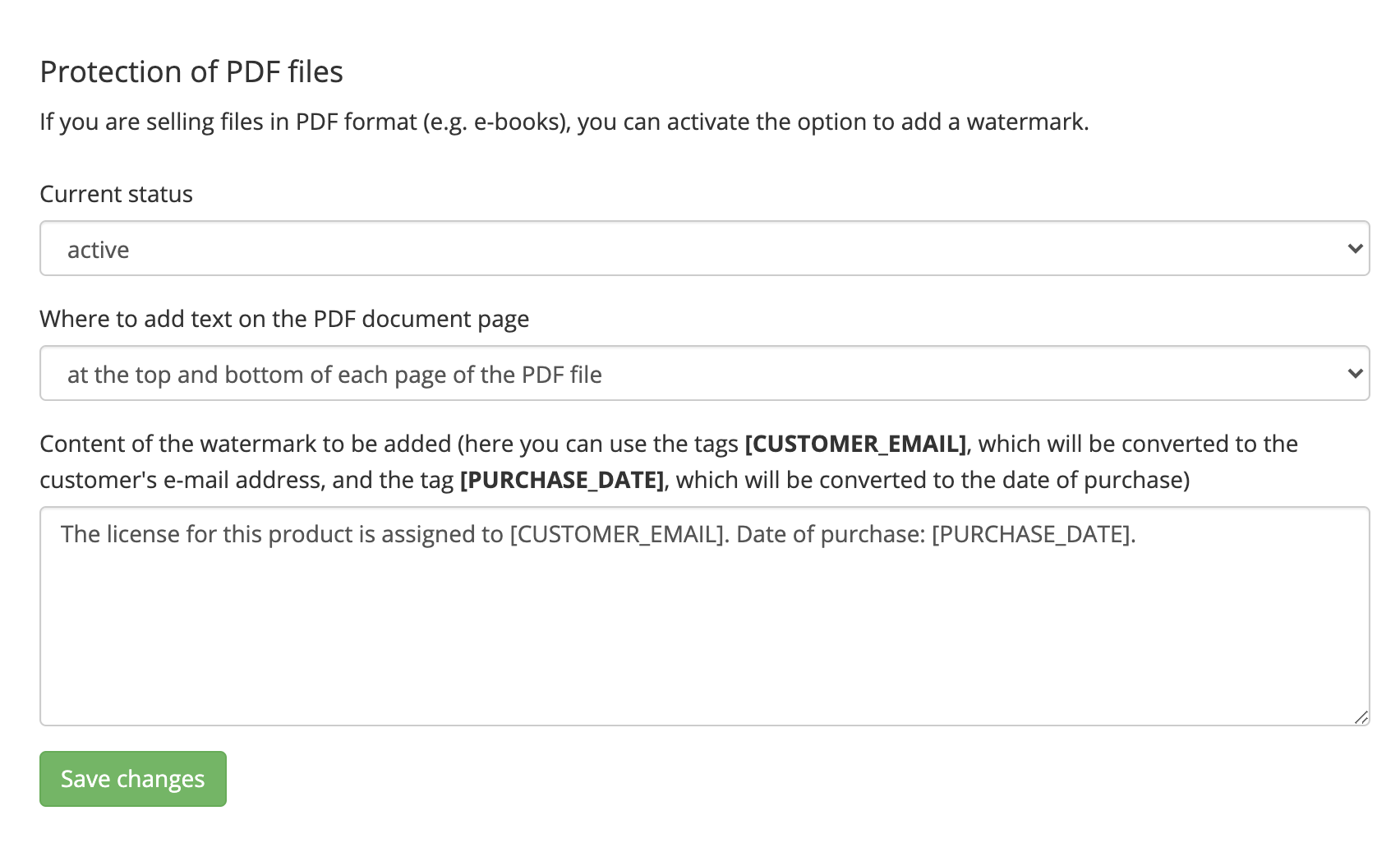If you sell PDF files (e.g. e-books) via Automater, you can protect them from unauthorised use and resale. Before sending the file to the customer, the system can put a watermark on the document. Click on the link below to check how the file looks before and after adding the watermark:
- download original file: click here to download
- download file with watermark: click here to download
To activate the PDF protection option with a watermark, log on to Automater and then go to the code base details. Then select PDF protection from the right-hand menu.
Using the form displayed you can set:
- module status - active or inactive;
- place to add a watermark - top, bottom, first, last or every page of the document;
- content of the watermark - here you can use tags that will be converted into order values.
For correct formatting, we recommend that the maximum length of the watermark should not exceed 100 characters.