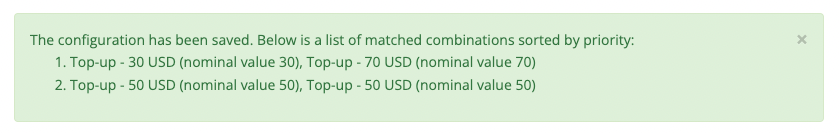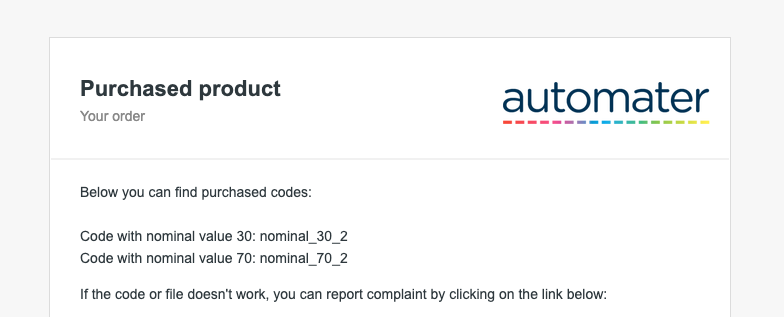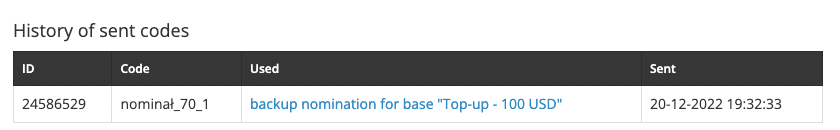If the base runs out of codes, you can configure the system to send codes of the equivalent nominal value purchased, from other bases.
Example: you sell recharge codes worth USD 100. All the codes in the base have been used, and a new order has appeared in your store. With the configuration of spare nominal values in the base, the system can send a code from 2 other bases: for example, with codes worth USD 70 and USD 30.
This functionality can also be used to create offers with denominations that do not exist in the market, e.g. a USD 125 recharge which will consist of a USD 100 code and a USD 25 code.
In order to set up backup nominals, log into the system and go to edit the selected code base. On the right hand side, select the Backup nominals option.
Configure the values according to the screenshot shown above. Enter the value that determines the value of the code or file as the nominal value of the codes in this base. Then define the configurations of the alternative bases and set the nominal value You can enter different combinations of nominals, such as 30, 70, 40, 60, the system will automatically determine the optimal path.
Note: if you want the system to send 2 codes from the same base (e.g. each with a denomination of USD 50) then you need to add it twice to the configuration - as in the above screenshot.
After configuration, save the settings. The system will display a confirmation with a list of matched paths, which will be used if there are no codes in the main base.
The configuration of alternative bases can be nested. This means that the USD 30 top-up base from the above screenshot can have a separate configuration and point to 2 other alternative bases: e.g. 10 and 20 nominals.
Below is an example of the formatting of the message the customer will receive when the main base runs out of codes:
In addition, in the History of sent codes tab in the code base edition, you will find information about the usage of the code and its transfer to another base: