The connection of Automater.pl system with Magento platform allows you to automatic sending codes or files to Clients after payment.
Automater plugin combined with the online store allows you to automatically:
- connect products from the store with products on Automater
- create a transaction in Automater after purchase in store
- posting payments in Automater after payment in store
Instructions for installation of plug-in:
- Download the installation package- automater-pl.zip
- Unzip the plugin and copy it to the store directory on your server
- Log in to the Admin Panel and go to System / Cache Management
- Clear the cache in store by clicking the buttons on the right side of the: Flush Magento Cache i Flush Cache Storage
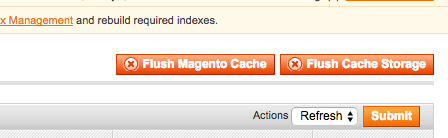
- Go to System / Configuration
- In the Sales section go to Automater.pl
- Log in to Automater.pl and go to the Settings / Settings / API
- If the keys are not generated, click Generate new keys
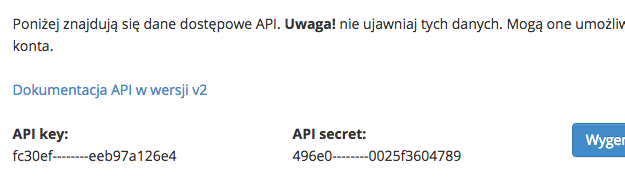
- Enter the values for the API Key and API Secret to the online store and run the plugin by changing Enabled select to Yes
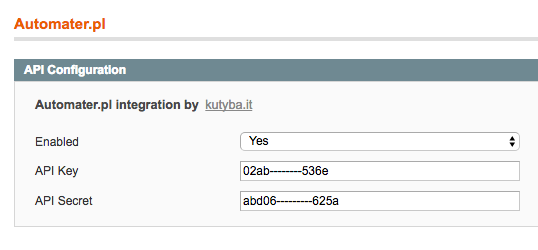
- In the products settings in the online store will be a new position - product ID in the Automater, simply select an existing product from the list (if there is no equivalent for this you must create it in the Automater Panel under Products / Store / Product list
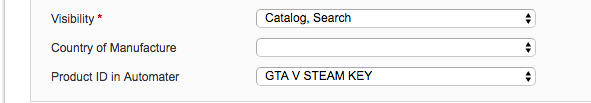
- Done - now related products from Automater will be sent automatically.
In case of problems with the installation and setup plugins please feel free to contact us by clicking here. If you are interested in the wider possibilities of integration we invite you to become familiar with our API.
