The connection of Automater.pl system with Shoper.pl platform allows you to automatic sending codes or files to Clients after payment.
Automater plugin combined with the online store allows you to automatically:
- connect products from the store with products on Automater
- create a transaction in Automater after purchase in store
- posting payments in Automater after payment in store
Integration tutorial
- In the Automater panel go to the Settings / Integration / Shoper tab.
- In the section Connect store, enter the domain name (for example, testowysklep.pl) and save the changes.
- Log in to the administration panel of the store and go to the Application / Applications tab.
- Find applications Automater - digital products sell and click install .
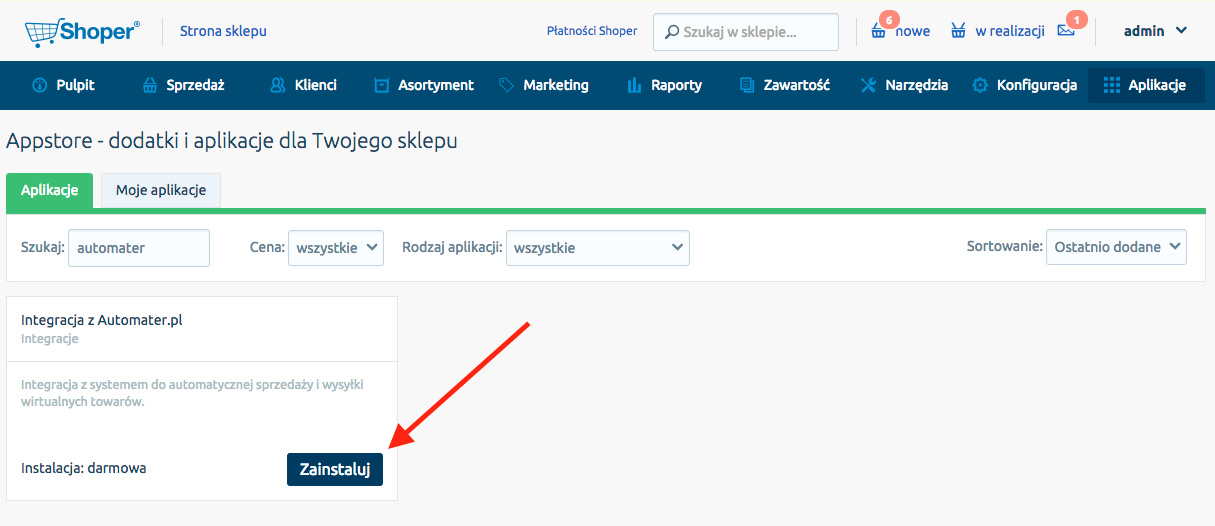
- Accept the appstore rules and click the Install button.
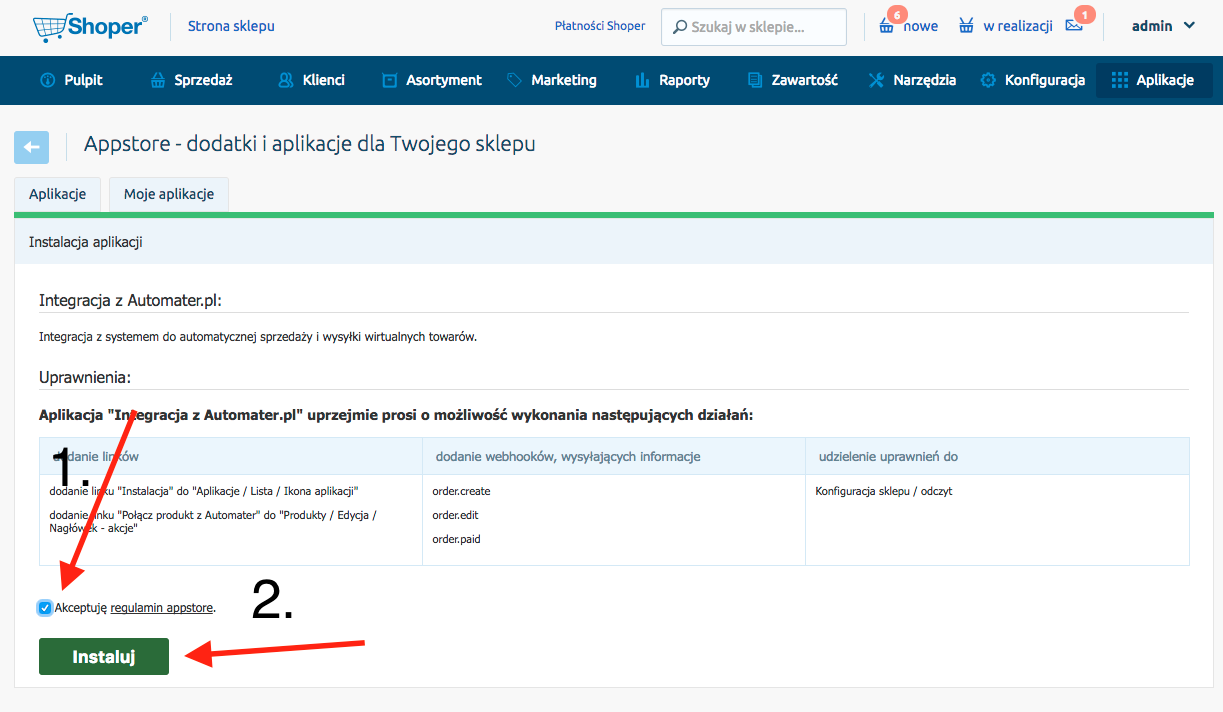
- Go to the details of the installed application and click Install.
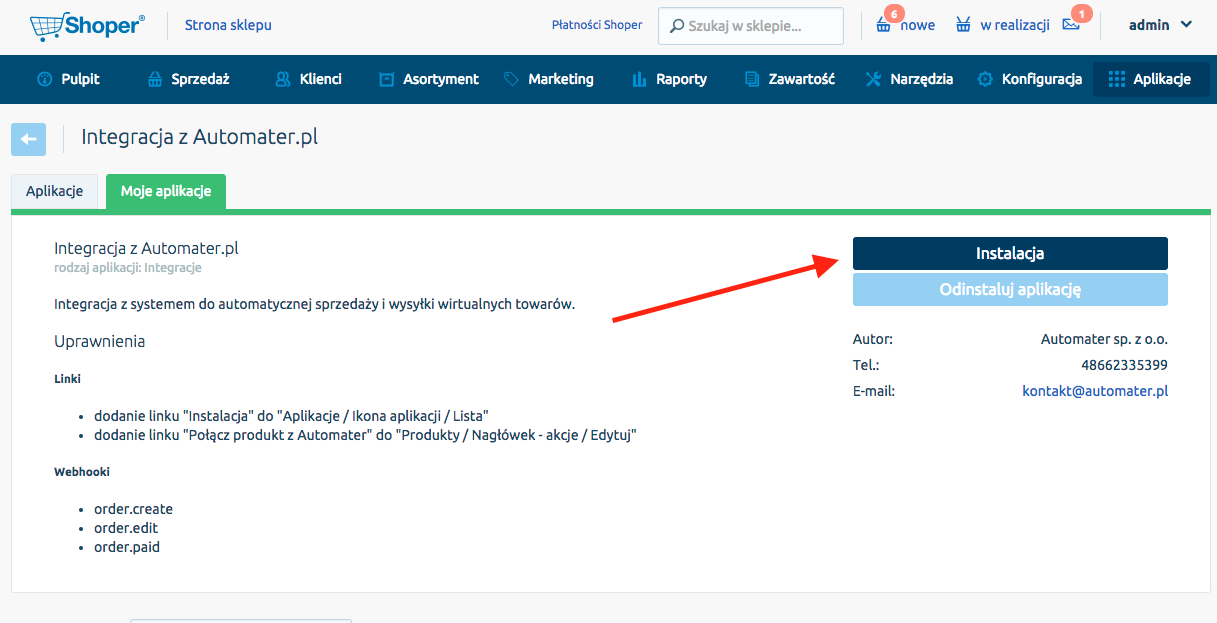
- After correct installation, go to the product that you want to connect to Automater and click on the options link product with Automater.
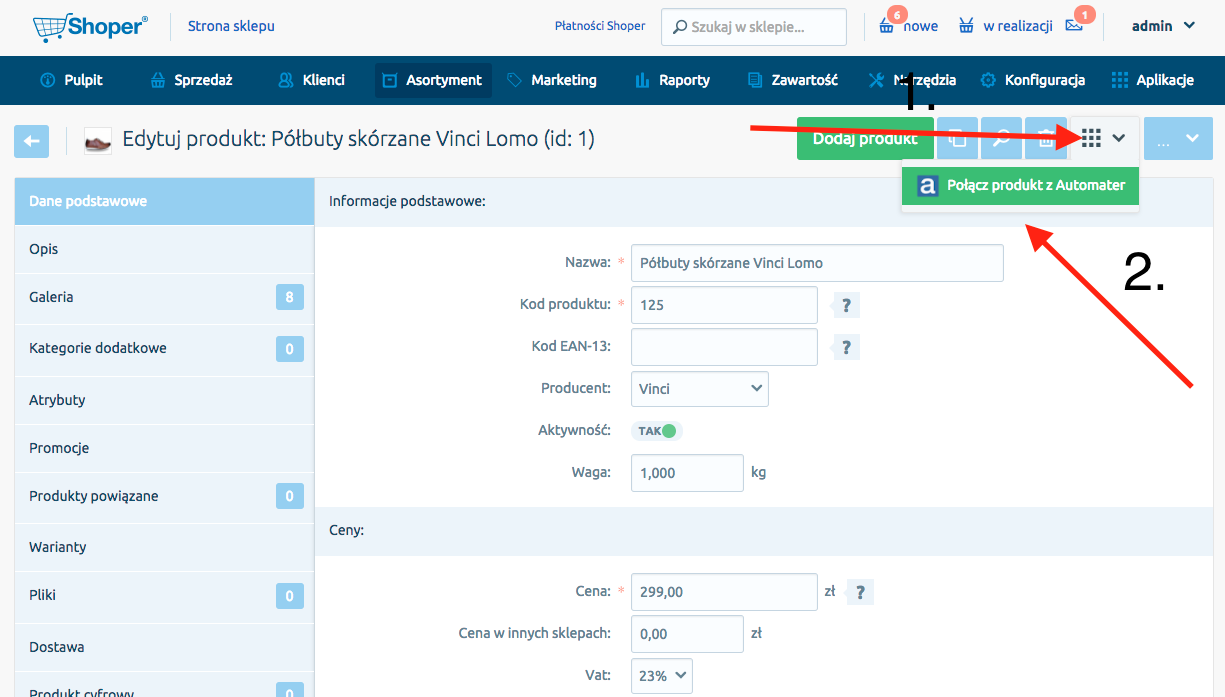
- Select a product from the Automater that should be associated with the product from the store, and then save the changes. If you haven't added products to the system check out how to do it.
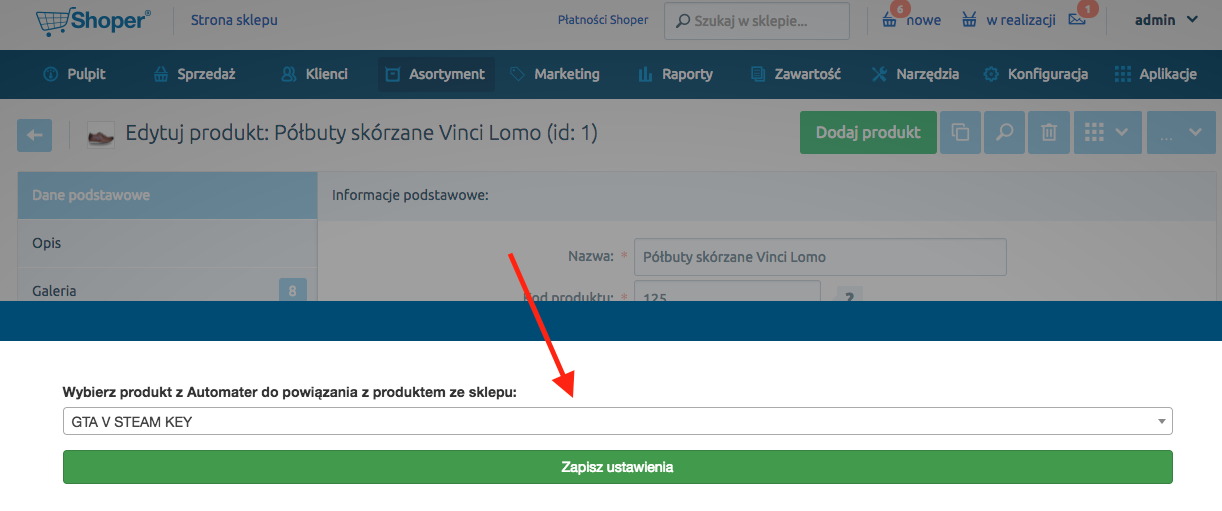
- Done. If your client purchases product it will be automatically handled by the Automater system.
In case of problems with the installation and setup plugins please feel free to contact us by clicking here. If you are interested in the wider possibilities of integration we invite you to become familiar with our API.
